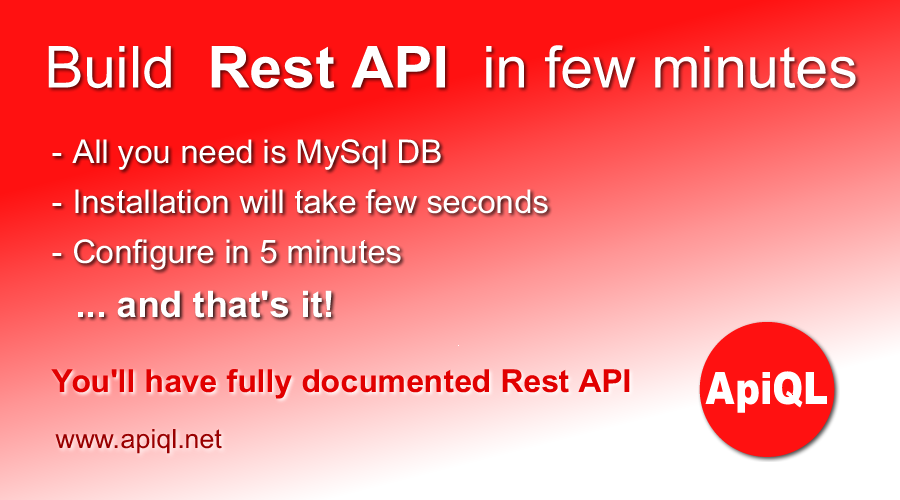Why ApiQL.net?
There are a lot advantages why you should use ApiQL.net.
Advantages:
- Simple and intuitive sintax
- Minimum system requirements
- Flexible to use multiple tables on same API call (using views)
- Converts automatically all tables and views into endpoints
- Reliable and secure
- Ready documentation for your api project
- Easy configure call methods (enable/disable)
- 100% controll which tables and views can have endpoints
- Unset specific or sensitive fields
System Requirements
Enjoy our minimal system requirements. You can start ApiQL.net even on shared hosting.
- PHP version 5.6 or newer is recommended
- MySQL version 5.6 or greater OR MariaDB version 10.1 or greater.
ApiQL-SDK client
The ApiQL.net library includes dynamic PHP-sdk client, so if your client is based on PHP, you'll be able to use service on easiest way ever!
If you decide to use this sdk library, you can download here.
Manual installation
Manual installation is simple. All you need to do is:
Composer installation
Composer installation is recommended if you prefer to use ApiQL as package for some existing Application or Framework.
Follow the instructions bellow for installation using composer:
- Connect to your server via SSH client
ssh user@yourWebsiteOrIP
- Go to root of your webserver or subfolder where you plan to host ApiQL app
cd /path/to/your/webserver/root/subfolder
- Install latest version using composer
composer require mihajlo/apiql
- After installation include autoloader into your index.php file
require_once('vendor/autoload.php');
- After installation please follow the configuration instructions
Configuration
Configuration for ApiQL is very easy.
Simply go to ./config/config.php file and fill the array.
Example configuration:
$config = [
//required general config
'app_name' => 'Your project name here', //this title will appear in your documentation
'app_desc' => 'Your project description..',
'base_url' => 'http://yourdomainhere.com/apiFolder/', //base path to your api project
'token' => 'auth_token_here', //token that is required for api user authentication
'max_limit_per_page' => 100, //limit the max results per page
'default_per_page' => 10, //if not set as parameter, 10 results per page is default
//list of the end-points and their allowed actions *endpoints are existing tables and views in your db and `list` means get all and get single record
'allowed_actions' => [
'tablename' => ['list', 'add', 'edit', 'delete'],
'tablename2' => ['list', 'add', 'edit', 'delete'],
'tablename3' => ['list', 'add', 'edit', 'delete'],
'other_table_name' => ['list', 'add', 'edit', 'delete'],
],
'debug' => false, //set to `true` if you want to see real SQLs that API execute
'defaultStatusMessages' => [
200 => 'OK',
401 => 'Autherntication failed!',
403 => 'Not allowed!',
404 => 'End-point not found!',
405 => 'Bad request',
500 => 'Internal server error!'
],
//required DB config
'hostname' => 'localhost',
'username' => 'dbusername',
'password' => 'dbpassword',
'database' => 'dbname',
'dbdriver' => 'mysqli'
];
If we want to change configuration "on the fly", we can do this directly in the main index file.
Example:
require_once './config/config.php';
require_once './src/Apiql.php';
//init the ApiQL library
$ApiQL = new Apiql($config);
$ApiQL->config->debug = true;
//we can connect ApiQL with some existing logic and make dynamic tokens
$ApiQL->config->token = 'new_token_here';
//additional configuration
$ApiQL->config->allowed_actions['newtable'] = ['list', 'add'];
$ApiQL->config->allowed_actions['newtable2'] = ['list', 'add', 'edit', 'delete'];
$ApiQL->config->disabled_columns = ['email', 'password']; //this will unset sensitive fields from table
$ApiQL->handleRequest();
/author
https://apiql.net/author
Use `/author` endpoint to list records, get specific record by id, add, edit or delete record.
Also you can check POST vars for `/author` endpoint.
/author
List - get all items
Request-type: HTTP / GET
content-type: multipart/form-data
Simple usage for listing author
This type of usage will select all fields and will keep default pagination and sorting options.
https://apiql.net/author?token=auth_token_here
curl -X GET 'https://apiql.net/author?token=auth_token_here' -H 'content-type: multipart/form-data;'
$ApiQL = new ApiQL('https://apiql.net/', 'auth_token_here');
$response = $ApiQL->get_author();
if ($response) {
print_r($response);
} else {
print_r($ApiQL->error()->status_code);
print_r($ApiQL->error()->status_msg);
}
$url = 'https://apiql.net/author?token=auth_token_here';
$jsonResponse = file_get_contents($url);
$response = json_decode($jsonResponse, true);
print_r($response['author']);
exit();
$.getJSON('https://apiql.net/author?token=auth_token_here',function(r){
console.log(r.author);
}).fail(function(error){
console.log(error.responseJSON);
});
var xhr = new XMLHttpRequest();
xhr.addEventListener("readystatechange", function () {
if (this.readyState === 4) {
var response_data=JSON.parse(this.responseText).author;
console.log(response_data);
}
});
xhr.open("GET", "https://apiql.net/author?token=auth_token_here");
xhr.send();
Selecting specific fields from author
This type of usage will select only fields that you'll include as URL parameters (Query String).
All available fields for author are: author.id, author.author, author.city, author.country_code, author.email, author.linkedin_link, author.github_link, author.facebook_link
Ex. &field[endpoint.field]=alias_here&field[endpoint.field2]
*Alias is optional
https://apiql.net/author?token=auth_token_here&field[author.id]=author_id&field[author.author]=author_author&field[author.city]=author_city&field[author.country_code]=author_country_code&field[author.email]=author_email&field[author.linkedin_link]=author_linkedin_link&field[author.github_link]=author_github_link&field[author.facebook_link]=author_facebook_link
curl -X GET 'https://apiql.net/author?token=auth_token_here&field[author.id]=author_id&field[author.author]=author_author&field[author.city]=author_city&field[author.country_code]=author_country_code&field[author.email]=author_email&field[author.linkedin_link]=author_linkedin_link&field[author.github_link]=author_github_link&field[author.facebook_link]=author_facebook_link' -H 'content-type: multipart/form-data;'
$ApiQL = new ApiQL('https://apiql.net/', 'auth_token_here');
$response = $ApiQL->get_author('all', [
'field' => [
'author.some_field' => 'some_field_alias',
'author.some_field2' => 'some_field2_alias',
'author.some_field3' => 'some_field3_alias'
],
'page' => 1,
'limit' => 10,
//'sort' => ['author.some_field' => 'DESC', 'author.some_field2' => 'ASC'],
//'search' => ['author.some_field' => 'some_keyword', 'author.some_field2' => 'some_keyword2'],
//'filter' => ['author.some_field' => 'some_value', 'author.some_field2' => 'some_value2'],
]);
if ($response) {
print_r($response);
} else {
print_r($ApiQL->error()->status_code);
print_r($ApiQL->error()->status_msg);
}
$fields = ['field' => []];
$fields['field']['author.id'] = 'author_id';
$fields['field']['author.author'] = 'author_author';
$fields['field']['author.city'] = 'author_city';
$fields['field']['author.country_code'] = 'author_country_code';
$fields['field']['author.email'] = 'author_email';
$fields['field']['author.linkedin_link'] = 'author_linkedin_link';
$fields['field']['author.github_link'] = 'author_github_link';
$fields['field']['author.facebook_link'] = 'author_facebook_link';
$fieldsQueryString = http_build_query($fields);
$url = 'https://apiql.net/author?token=auth_token_here&' . $fieldsQueryString;
$jsonResponse = file_get_contents($url);
$response = json_decode($jsonResponse, true);
print_r($response['author']);
exit();
$.getJSON('https://apiql.net/author',
{
"token" : "auth_token_here",
"field" : {
"author.id" : "author_id",
"author.author" : "author_author",
"author.city" : "author_city",
"author.country_code" : "author_country_code",
"author.email" : "author_email",
"author.linkedin_link" : "author_linkedin_link",
"author.github_link" : "author_github_link",
"author.facebook_link" : "author_facebook_link"
}
}
,function(r){
console.log(r.author);
}).fail(function(error){
console.log(error.responseJSON);
});
var xhr = new XMLHttpRequest();
xhr.addEventListener("readystatechange", function () {
if (this.readyState === 4) {
var response_data=JSON.parse(this.responseText).author;
console.log(response_data);
}
});
xhr.open("GET", "https://apiql.net/author?token=auth_token_here&field[author.id]=author_id&field[author.author]=author_author&field[author.city]=author_city&field[author.country_code]=author_country_code&field[author.email]=author_email&field[author.linkedin_link]=author_linkedin_link&field[author.github_link]=author_github_link&field[author.facebook_link]=author_facebook_link");
xhr.send();
Same as selecting fields you can do more advanced operations in your API query.
Here is the list:
-
Limit
You can limit data (number of records per page) by simply adding `limit` parameter as query string:
&limit=50
-
Sort
You can sort items in result-set by one or more fields.
This is how you can use this option:
&sort[author.example_field_name1]=desc&sort[author.example_field_name2]=asc
-
Search
You can search by single or multiple values. Search will also check in the part of the word for selected field.
Search parameters can be appear like:
&search[author.author]=keyword&search[author.other_field_name]=keyword2
-
Filter
Very similar like search, filter can also filter response data by single or multiple fields. Compared with search, filter will check only exact data value.
Filter parameters can be appear like:
&filter[author.id]=some_value&filter[author.other_field_name]=some_value
-
Merge
This will execute JOIN in the background. This option is needed when you need to collect data from more then one tables. If you also like to fetch data from additional tables, you should define in fields in same way &field[new_table.field]=alias
This is how merge parameters should looks like:
&merge[new_table_name.id]=this_end_point_field_name
This will execute SQL JOIN like:
INNER JOIN `new_table_name` ON `new_table_name`.`id` = `author`.`this_end_point_field_name`
* Alternatively you can create MySQL view and thread exactly as table with needed tables and search criteria. This way ApiQL will show as separate endpoint. ;)
-
Add subitem in response
Use `add` param if you like to add record from other table. This will run separate sql and will include needed record instead key from the selected alias. This is how add parameters should looks like:
&add[needed_table.foreign_key]=alias_from_selected_field
* Please note: For this option alias of selected field needs to have value from the primary key of the needed table.
/author/{id}
get single record by id
Request-type: HTTP / GET
content-type: multipart/form-data
Get single record from author
This type of usage will select all fields for the single record. You can select only specific fields like on list call.
https://apiql.net/author/{id}?token=auth_token_here
curl -X GET 'https://apiql.net/author/{id}?token=auth_token_here' -H 'content-type: multipart/form-data;'
$ApiQL = new ApiQL('https://apiql.net/', 'auth_token_here');
$item = $ApiQL->get_author('{id}');
if ($item) {
print_r($item);
} else {
print_r($ApiQL->error()->status_code);
print_r($ApiQL->error()->status_msg);
}
$url = 'https://apiql.net/author/{id}?token=auth_token_here';
$jsonResponse = file_get_contents($url);
$response = json_decode($jsonResponse, true);
print_r($response['author']);
exit();
$.getJSON('https://apiql.net/author/{id}?token=auth_token_here',function(r){
console.log(r.author);
}).fail(function(error){
console.log(error.responseJSON);
});
var xhr = new XMLHttpRequest();
xhr.addEventListener("readystatechange", function () {
if (this.readyState === 4) {
var response_data=JSON.parse(this.responseText).author;
console.log(response_data);
}
});
xhr.open("GET", "https://apiql.net/author/{id}?token=auth_token_here");
xhr.send();
/author
add record
Request-type: HTTP / POST
content-type: multipart/form-data
Add record to author
Not enabled in configuration
This type of usage will insert record.
You can see all possible fields for this call on POST vars section
https://apiql.net/author?token=auth_token_here
curl -X GET 'https://apiql.net/author?token=auth_token_here' -H 'content-type: multipart/form-data' -F author=value -F city=value -F country_code=value -F email=value -F linkedin_link=value -F github_link=value -F facebook_link=value ;
$ApiQL = new ApiQL('https://apiql.net/', 'auth_token_here');
$insert_id = $ApiQL->add_author([
'author' => 'value_here',
'city' => 'value_here',
'country_code' => 'value_here',
'email' => 'value_here',
'linkedin_link' => 'value_here',
'github_link' => 'value_here',
'facebook_link' => 'value_here',
]);
if ($insert_id) {
print_r($insert_id);
} else {
print_r($ApiQL->error()->status_code);
print_r($ApiQL->error()->status_msg);
}
$url = 'https://apiql.net/author?token=auth_token_here';
$postVars=[];
$postVars['author'] = 'value_here'
$postVars['city'] = 'value_here'
$postVars['country_code'] = 'value_here'
$postVars['email'] = 'value_here'
$postVars['linkedin_link'] = 'value_here'
$postVars['github_link'] = 'value_here'
$postVars['facebook_link'] = 'value_here'
$opts = ['http' =>
[
'method' => 'POST',
'header' => 'Content-Type: application/x-www-form-urlencoded',
'content' => http_build_query($postVars)
]
];
$jsonResponse = file_get_contents($url, false, $context);
$response = json_decode($jsonResponse, true);
print_r($response['author']);
exit();
$.post('https://apiql.net/author?token=auth_token_here',
{
"author" : "value_here",
"city" : "value_here",
"country_code" : "value_here",
"email" : "value_here",
"linkedin_link" : "value_here",
"github_link" : "value_here",
"facebook_link" : "value_here"
}
,function(r){
console.log(r.author);
}).fail(function(error){
console.log(error.responseJSON);
});
var data = new FormData();
data.append("author", "value_here");
data.append("city", "value_here");
data.append("country_code", "value_here");
data.append("email", "value_here");
data.append("linkedin_link", "value_here");
data.append("github_link", "value_here");
data.append("facebook_link", "value_here");
var xhr = new XMLHttpRequest();
xhr.addEventListener("readystatechange", function () {
if (this.readyState === 4) {
var response_data=JSON.parse(this.responseText).author;
console.log(response_data);
}
});
xhr.open("POST", "https://apiql.net/author?token=auth_token_here");
xhr.send(data);
/author/{id}
edit record
Request-type: HTTP / POST
content-type: multipart/form-data
Edit record from author
Not enabled in configuration
This type of usage will update record on author.
You can see all possible fields for this call on POST vars section
https://apiql.net/author/{id}?token=auth_token_here
curl -X GET 'https://apiql.net/author/{id}?token=auth_token_here' -H 'content-type: multipart/form-data' -F author=value -F city=value -F country_code=value -F email=value -F linkedin_link=value -F github_link=value -F facebook_link=value ;
$ApiQL = new ApiQL('https://apiql.net/', 'auth_token_here');
$edit_response_id = $ApiQL->edit_author('{id}', [
'author' => 'new_value_here',
'city' => 'new_value_here',
'country_code' => 'new_value_here',
'email' => 'new_value_here',
'linkedin_link' => 'new_value_here',
'github_link' => 'new_value_here',
'facebook_link' => 'new_value_here',
]);
if ($edit_response_id) {
print_r($edit_response_id);
} else {
print_r($ApiQL->error()->status_code);
print_r($ApiQL->error()->status_msg);
}
$url = 'https://apiql.net/author/{id}?token=auth_token_here';
$postVars=[];
$postVars['author'] = 'value_here'
$postVars['city'] = 'value_here'
$postVars['country_code'] = 'value_here'
$postVars['email'] = 'value_here'
$postVars['linkedin_link'] = 'value_here'
$postVars['github_link'] = 'value_here'
$postVars['facebook_link'] = 'value_here'
$opts = ['http' =>
[
'method' => 'POST',
'header' => 'Content-Type: application/x-www-form-urlencoded',
'content' => http_build_query($postVars)
]
];
$jsonResponse = file_get_contents($url, false, $context);
$response = json_decode($jsonResponse, true);
print_r($response['author']);
exit();
$.post('https://apiql.net/author/{id}?token=auth_token_here',
{
"author" : "value_here",
"city" : "value_here",
"country_code" : "value_here",
"email" : "value_here",
"linkedin_link" : "value_here",
"github_link" : "value_here",
"facebook_link" : "value_here"
}
,function(r){
console.log(r.author);
}).fail(function(error){
console.log(error.responseJSON);
});
var data = new FormData();
data.append("author", "value_here");
data.append("city", "value_here");
data.append("country_code", "value_here");
data.append("email", "value_here");
data.append("linkedin_link", "value_here");
data.append("github_link", "value_here");
data.append("facebook_link", "value_here");
var xhr = new XMLHttpRequest();
xhr.addEventListener("readystatechange", function () {
if (this.readyState === 4) {
var response_data=JSON.parse(this.responseText).author;
console.log(response_data);
}
});
xhr.open("POST", "https://apiql.net/author/{id}?token=auth_token_here");
xhr.send(data);
/author/{id}
delete single record by id
Request-type: HTTP / DELETE
content-type: multipart/form-data
Delete single record from author
Not enabled in configuration
This type of usage will delete single record.
https://apiql.net/author/{id}?token=auth_token_here
curl -X DELETE 'https://apiql.net/author/{id}?token=auth_token_here' -H 'content-type: multipart/form-data;'
$ApiQL = new ApiQL('https://apiql.net/', 'auth_token_here');
$delete_author = $ApiQL->delete_author('{id}');
if ($delete_author) {
print_r($delete_author);
} else {
print_r($ApiQL->error()->status_code);
print_r($ApiQL->error()->status_msg);
}
$url = 'https://apiql.net/author/{id}?token=auth_token_here';
$jsonResponse = file_get_contents($url, false, stream_context_create(['http' => ['method' => 'DELETE']]));
$response = json_decode($jsonResponse, true);
print_r($response['author']);
exit();
$.ajax({
url: 'https://apiql.net/author/{id}?token=auth_token_here',
type: 'DELETE',
success: function(r) {
console.log(r.author);
}
});
var xhr = new XMLHttpRequest();
xhr.addEventListener("readystatechange", function () {
if (this.readyState === 4) {
var response_data=JSON.parse(this.responseText).author;
console.log(response_data);
}
});
xhr.open("DELETE", "https://apiql.net/author/{id}?token=auth_token_here");
xhr.send();
POST vars for /author:
| Parameter |
Type |
Required |
Default |
* Note |
| author
| string |
Yes |
|
Max. length: 200 |
| city
| string |
No |
|
Max. length: 100 |
| country_code
| string |
Yes |
|
Max. length: 2 |
| email
| string |
Yes |
|
Max. length: 150 |
| linkedin_link
| string |
No |
|
Max. length: 250 |
| github_link
| string |
No |
|
Max. length: 200 |
| facebook_link
| string |
No |
|
Max. length: 250 |
/information
https://apiql.net/information
Use `/information` endpoint to list records, get specific record by id, add, edit or delete record.
Also you can check POST vars for `/information` endpoint.
Request-type: HTTP / GET
content-type: multipart/form-data
Simple usage for listing information
This type of usage will select all fields and will keep default pagination and sorting options.
https://apiql.net/information?token=auth_token_here
Selecting specific fields from information
This type of usage will select only fields that you'll include as URL parameters (Query String).
All available fields for information are: information.id, information.property, information.value
Ex. &field[endpoint.field]=alias_here&field[endpoint.field2]
*Alias is optional
https://apiql.net/information?token=auth_token_here&field[information.id]=information_id&field[information.property]=information_property&field[information.value]=information_value
Same as selecting fields you can do more advanced operations in your API query.
Here is the list:
-
Limit
You can limit data (number of records per page) by simply adding `limit` parameter as query string:
&limit=50
-
Sort
You can sort items in result-set by one or more fields.
This is how you can use this option:
&sort[information.example_field_name1]=desc&sort[information.example_field_name2]=asc
-
Search
You can search by single or multiple values. Search will also check in the part of the word for selected field.
Search parameters can be appear like:
&search[information.property]=keyword&search[information.other_field_name]=keyword2
-
Filter
Very similar like search, filter can also filter response data by single or multiple fields. Compared with search, filter will check only exact data value.
Filter parameters can be appear like:
&filter[information.id]=some_value&filter[information.other_field_name]=some_value
-
Merge
This will execute JOIN in the background. This option is needed when you need to collect data from more then one tables. If you also like to fetch data from additional tables, you should define in fields in same way &field[new_table.field]=alias
This is how merge parameters should looks like:
&merge[new_table_name.id]=this_end_point_field_name
This will execute SQL JOIN like:
INNER JOIN `new_table_name` ON `new_table_name`.`id` = `information`.`this_end_point_field_name`
* Alternatively you can create MySQL view and thread exactly as table with needed tables and search criteria. This way ApiQL will show as separate endpoint. ;)
-
Add subitem in response
Use `add` param if you like to add record from other table. This will run separate sql and will include needed record instead key from the selected alias. This is how add parameters should looks like:
&add[needed_table.foreign_key]=alias_from_selected_field
* Please note: For this option alias of selected field needs to have value from the primary key of the needed table.
Request-type: HTTP / GET
content-type: multipart/form-data
Get single record from information
This type of usage will select all fields for the single record. You can select only specific fields like on list call.
https://apiql.net/information/{id}?token=auth_token_here
Request-type: HTTP / POST
content-type: multipart/form-data
Add record to information
Not enabled in configuration
This type of usage will insert record.
You can see all possible fields for this call on POST vars section
https://apiql.net/information?token=auth_token_here
Request-type: HTTP / POST
content-type: multipart/form-data
Edit record from information
Not enabled in configuration
This type of usage will update record on information.
You can see all possible fields for this call on POST vars section
https://apiql.net/information/{id}?token=auth_token_here
Request-type: HTTP / DELETE
content-type: multipart/form-data
Delete single record from information
Not enabled in configuration
This type of usage will delete single record.
https://apiql.net/information/{id}?token=auth_token_here
POST vars for /information:
| Parameter |
Type |
Required |
Default |
* Note |
| property
| string |
Yes |
|
Max. length: 100 |
| value
| string (big) |
No |
|
/ |